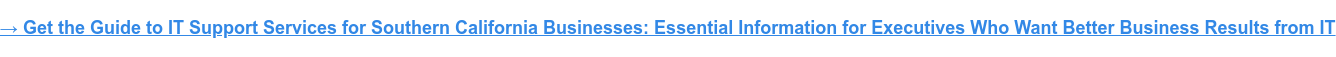Upgrading aging hardware is a KEY function in keeping your IT infrastructure running as smoothly as possible. Aging hardware can be a daunting task to replace, especially when you're trying to find out exactly when it's time to do so.
Let's take a look at what those deciding factors are and where you should draw your line in the sand.
What is End-of-Life and Why Does It Matter to My Hardware Upgrade?
First and foremost is knowing the end-of-life (EOL) of your hardware. EOL will help you determine the following:
- When exactly your mainstream support will end.
- When firmware and update support will end.
- When security updates will end.
- When warranties will expire.
In a nutshell, if any part of your hardware is not currently getting updates or is not under warranty it needs to be replaced ASAP!
Here's why:
Hackers are smart; they know when patches and updates will end. And critical devices like servers and workstations tend to get the most abuse or attacks when not kept up to date. It's imperative to keep all parts of your hardware infrastructure current - it's really the only way to be secure.
Getting the most bang for your buck when you're purchasing IT equipment is essential to all business owners. So, planning ahead is key to knowing exactly when the best time is to replace your hardware. This way you can build it into your budget. So, use your EOL as the marker for a past due time to upgrade.
How to Know When Hardware Should Be Replaced: Figuring Out Your Hardware's Lifespan
Servers should be replaced every five years, and workstations roughly every three years. In reality (most of the time) warranties, updates, and patches stop being available at the 5-year mark.

Think of workstations and servers as a nice pair of running shoes. When you get brand new running shoes, you want to break them in. You'll likely have that 3-4 years where they're your favorite pair of shoes. They're smooth, running at optimum speed, and you're getting the best productivity out of them. Then you get to the tail end of it. Years four, five, and even six are where productivity will decrease.
Much like your shoes, things are starting to wear down with your hardware. You'll begin to feel functionality weakening - like consistently needing to turn your workstation on and off. Overutilizing your equipment can really put stress on your network and lead to other issues.
Planning for Future Business Growth: What it Means for Your IT Hardware Infrastructure
Like I mentioned before, plan ahead.
I'm a big believer in making sure that you get a return on investment when it comes to hardware. But to do so, you need to know your company's growth plan.
What new applications will be rolled out? Are you expecting storage capacity increases? New Hires?
When you know what kind of growth to assume, you know what to buy.
One of the most significant issues that we see today is companies not knowing where they're going to be in the next five years. And within two years, they run out of room on their servers because their growth plan didn't match their hardware purchases.
Whereas, if you plan ahead, you run MUCH less risk of outgrowing your hardware.
Why Hardware Warranties and Upgrading Go Hand-in-Hand
It's crucial to understand the warranty status of your hardware infrastructure. If your current hardware is at its end-of-life or being retired, it also means manufacturer support will end. And while yes, it might still run, here are the underlying problems.
A scenario: Your server is no longer under warranty, and for whatever reason, it crashes. After some troubleshooting, your IT department discovers it's the motherboard. Because your server is no longer under warranty, you have to scramble now to find the right parts without the support of the manufacturer. This could take days, weeks, months, or longer -- can your business run that long without your server? Why take that chance at all?
Like I mentioned above: if any part of your hardware is not currently getting updates or is not under warranty it needs to be replaced ASAP!
Cloud Computing Options for IT Infrastructure
Many companies rely on Cloud solutions nowadays to avoid the worries of aging hardware.
Things that you'll never have to worry about when migrating to the cloud include on-premise servers and resources (power, bandwidth, AC, etc), warranties, and upgrading aging server hardware.
Most companies are excited about avoiding the upfront capital for replacing new server hardware too. But remember you'll have monthly/yearly subscription costs. So, in reality, things tend to level off as far as cost.
Is the Cloud right for you?
It all depends on your infrastructure and your network and what they're dependent on. Can we move resources to the Cloud or do you need resources on-premise? Those are hard-hitting questions when replacing aging hardware and considering the Cloud.
If we were to tie it up nicely, upgrading aging hardware is all about planning ahead and knowing where you're headed. Think about where your company will be in 5 years and work with your IT department or managed IT services provider to map out what that looks like. Weigh your options against Cloud solutions and in-house or on-premise solutions. And lastly, create a timeline for when new hardware or Cloud solutions will be implemented.
Have more questions? We're happy to chat anytime. Give us a call at 800-481-4369.