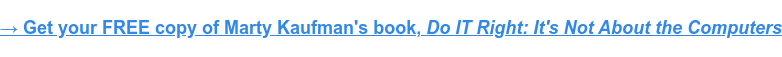It’s time to upgrade your server – the operating system has reached its end of life, the hardware is at the end of its lifecycle, or a business application requires an upgrade. Whatever the case, you want to know how much it’s going to cost.
While no one can give you the exact number without knowing the nuances of your situation (e.g., applications you use, storage capacity needs, migration info, etc.), we can help you understand the options and how they impact the price.
Let’s dig into the planning process and the factors that go into figuring out how much your server upgrade will cost.
Steps to Pricing Your Server Upgrade
- Scope Your Environment
- Review Your Upgrade Options
- Evaluate Your Budget
- Pricing Factors for Your Server Upgrade
1. Scope Your Environment
Before you can figure out how much an upgrade will cost, you need to know what you have. Your IT department (internal or outsourced) should review your current environment and break down the server’s use, applications, and data.
Factor in Your Projected Growth
What’s your vision for company growth over the next 5 years? If you expect significant business changes during that time, you’ll want to find a solution capable of scaling with you.
While planning for the next 5 years, your IT team should use industry experience and measured data to estimate future needs and look ahead at new technology. Consider what that new technology could do for your business and if you need it.
2. Review Your Upgrade Options
Your IT team has taken a thorough look at your server environment. Now it’s time to review your options and decide on the best one for your business.
Option 1: Spin Up a New Virtual Server
Once your IT team has evaluated your environment and factored in projected growth, you might find that you don’t need new hardware, just the latest operating system – woohoo!
Spinning up a virtual server is an excellent option if the hardware is still working as it should and you still have a few good years left before it reaches its end of life.
This option is typically the fastest and least expensive way to get up and running when upgrading. It’s just a matter of installing the latest compatible versions of your apps and migrating your data.
Option 2: Go to the Cloud
If you want out of the hardware refresh cycle, the Cloud could be a good move for you. The cost can vary widely depending on which option makes the most sense for your operations, data, applications, and regulatory compliance.
When considering the Cloud, think about your market, the applications you use, and the size of your business. Be sure to choose a Cloud option that’s designed for a business of your scale.
Smaller organizations often find their needs met with Microsoft 365 and cloud versions of their business applications. The subscription model of these options makes them very affordable for small businesses.
Larger organizations, or businesses with 24/7 operations such as hospitals or manufacturing plants, find Azure or AWS to be a good solution. It’s typically about the same investment as they’re already making with on-premises servers, but it’s easily scalable, reliable, and they don’t have to worry about refreshing their hardware anymore.
Related Resource: 3 Commonly Overlooked Issues With the Cloud
Option 3: Buy a New Server
If your hardware has reached its end of life or if it’s not able to support an upgrade, it’ll need to be replaced if the Cloud isn’t right for you. This is especially true if your business requires an on-premises server due to your applications or compliance requirements.
Newer operating systems are more resource intensive than previous versions, requiring more processing power and space. Expect that you’ll need a more robust server than in the past.
Be Flexible on Your Hardware Choice
Supply chain issues and inventory shortages are making it very difficult to get server hardware in a timely manner – and it’s more expensive.
It’s taking 1-3 months (or more) to get server hardware in 2022. Projections show that it’s not looking much better for 2023. So, if you need a solution quickly, you may have to compromise on the hardware. You may end up with more or less than what’s ideal depending on your timeline and what’s readily available in your budget.
3. Evaluate Your Budget
There’s a technology path for every budget.
Work with your IT provider to determine your options based on your needs. Consider options from “perfect world” to “bare-bones” scenarios.
You should be able to find the right solution at the right price for your business.
4. Pricing Factors for Your Server Upgrade
The hardest thing to pinpoint is cost. It’s like asking, “How much does a new car cost?” There are so many variables. Here are a few costs you’ll need to factor into your ballpark estimate.
Hardware Licensing Costs
New server hardware alone can range from $1,000 to $40,000. And that doesn’t even include software licensing or installation.
The most significant factors determining a new server’s price are storage capacity, processing speed, software licensing, and the type of hardware needed.
You've probably searched Google to get a better idea of what new hardware might cost. And you’ve no doubt turned up results like those below:

As you can see, the price ranges are all over the map, making it difficult to pinpoint an actual number.
Installation Labor Costs
Someone will have to do your server upgrade, whether it’s an outsourced IT provider or in-house IT staff. Installation labor costs can vary depending on what's being upgraded and when the upgrade is happening. For example, if you need the migration done outside of normal business hours (which is common to minimize disruption to business operations), you may need to pay an after-hours rate or overtime.
Application Vendor Costs
Depending on your business applications, you may need support from the application vendor for this upgrade. Upgrades and migration support are usually considered projects on their end, and they’re not typically included in your existing licensing or maintenance contract.
Other Technology That May Be Impacted
Technology purchases often have ripple effects. Most of the time, a server upgrade means you’ll need a backup server upgrade too.
Prepare Your Technology for Today and the Future
To future-proof your purchase, whether it’s a physical server, the Cloud, or a hybrid solution – remember your current needs and think about your business’s vision for growth over the next 5 years.
Want to talk numbers for your specific situation? Let’s chat through the options. Give us a call at (800) 481-4369.
Editor’s Note: This article was originally published in May 2017. It has been revamped and updated with the latest information.