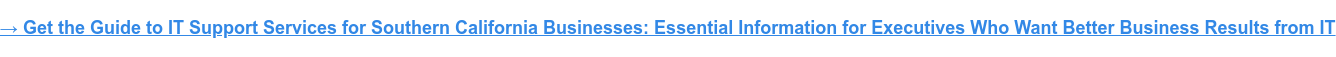Replacing your server isn't a decision to take lightly. We get it - servers are expensive. The equipment is an investment on its own, and server migration projects can be quite hefty when you add in costs for data migration and installation.
But these pieces of equipment are the backbone of operations for many companies. If they aren't replaced before they fail, then you're looking at downtime and lost revenue.
When you do choose to replace it, whether you choose a new physical or virtual server, you want to make the right decision for the future.
We talked to Jonathan Barger, one of Accent Computer Solutions, Inc.'s CIOs (Chief Information Officers), about when companies should replace their server.
"The biggest thing I tell clients all the time is -- companies live and die by their information. So if the servers are down, business is probably not happening. A server is much more than a place you put your files. Typically, everything, in one way or another is dependent on one of their servers."
When Should I Replace a Server? Or How Often Should I Buy a New Server?
We recommend 4-5 year upgrade cycles to most small to mid-size business owners. The traditional rule of thumb is to expect a 3-5 year lifespan for your server hardware. Servers reaching that 5-year mark have an estimated increase of 200% service cost.
“The older servers get, the more likely they are to fail. And if a component fails, there’s a good chance it’s going to take the server offline. Which causes business operations to go down. So the older it gets, your odds of it going down unexpectedly increase.”
What Is a Server Warranty? Are Server Warranties Needed?
Relying on a server that doesn't have a warranty is risky. A server warranty is the manufacturer's promise to have your parts in inventory. They're promising that, if something fails and you need a part, they're going to be able to get that part to you in whatever time period you've paid for.
"The most common warranties are next business day or a 4-hour replacement warranty. The manufacturer is promising to have compatible replacements installed by warranty time. This significantly reduces downtime.
Most servers will ship with a 3-year warranty at first. Most of the time at 3 years, you’ll get an offer to renew the warranty for another 1, 2, or more years. Manufacturers stop offering renewals after 7 years. Sometimes years 6 and 7 may even be through a 3rd party.
At a certain age, manufacturers will stop offering warranties. Once that happens, we advise clients to stop using that hardware. It puts your business in a very vulnerable position. If it fails without a warranty, we’re going to be hunting for replacement parts, which we may not find. It could be a similar part, but it still might not work.
Your business could be down for weeks while you’re stuck looking for a replacement part that might not exist anymore.”
Repairs for out-of-warranty servers can be costly and time-consuming, so we recommend migrating to an alternative solution before the warranty lapses.
Using Future Business Plans to Choose Your New Server
As you're planning to replace your server, your IT support team should help determine what you need - but they can't do it without your input.
Your future business plans should guide the technology planning process. For example, if you see exponential growth in the next 3-5 years, then now is the time to plan for it. You don't want to get one year into a new server and figure out that it wasn't the right choice for your business's trajectory. After all, what's more frustrating than spending a bunch of money? Spending a bunch of money, twice.
“For most companies, we can make recommendations based on what they have today and their future business plans. We start by looking at how much storage they're using currently. We recommend about 4 times the storage of what you have today, to accommodate 3-5 years of growth.
If we're talking about a new company starting from scratch, we have ballparks that can help in that stage as well."
Related: How Much Does a Server Upgrade Cost?
Does the Server Need to Be Made by a Major Manufacturer?
There are options outside of the big box brands, such as Dell or HP, called gray or white box servers. That's industry-speak for generic. They're basically companies that build servers from off-the-shelf components.
We don't recommend investing in those off-brand servers. Here's why:
"Gray/white box manufacturers don’t put in the same R&D testing time that big manufacturing does. Because of that, they don’t back it up with the same kind of warranty protection. Most offer a warranty. But you have to ship the server back to them to get it replaced/fixed. What company can do without their email server for two weeks while it's shipped to them, fixed, and then shipped back?! No company should consider that as an acceptable option. The 10-20 percent you save upfront won't be worth the downtime, not IF but WHEN something fails.”
What Are Alternative Options to Buying a New Server?
Server Leasing
It's best and cheapest to buy your server up front, but for companies that can't buy for whatever reason, you can lease a server. Same idea as leasing a car: you pay your monthly fee until the end of the contract. Afterward, you can either buy it or swap it up for a different/newer model.
The Cloud -- or Cloud Computing
There is also the Cloud. This can be a good idea for some businesses because it takes the physical server out altogether. But before you bite off more than you can chew, the cloud has its own set of issues and costs.
Many companies are initially drawn to the cost savings they've heard about with the cloud, but that's not always the case. Typically when comparing cloud and on-premise options over a typical 3-to-5-year refresh cycle, the overall costs typically come out pretty close. It usually becomes a question of capital cost versus recurring cost and what best fits the finances for your company.
Talk to an IT professional to thoroughly investigate this option before making a decision.
If your business operations rely on a server, you need to be committed to replacing it - whether it's a new physical or cloud server - before it breaks. Waiting until it starts having problems might be too late. Keep in mind - this isn't something you can just pick up at your local electronic store. Server migrations take time to plan and implement. We recommend planning for replacement on a 4-to-5-year cycle.
Questions? Need help figuring out if you need a new server? Give us a call at 800-481-4369 anytime. We'd be happy to chat through your options.