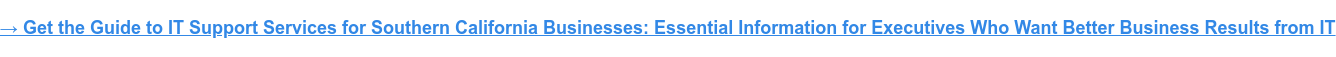As a business leader, outsourcing some or all of your IT to a managed IT services provider has probably crossed your mind. Do you have an IT department? If they're limited on time, resources, or ability in certain areas, it might be time to check out what outsourcing IT can do for you.
You may be wondering how to start the process so that you know you’re making informed decisions regarding your business’s IT support. That’s why we’ve created this short guide to outsourced IT support for small businesses.
Here are four main things to consider when deciding the best outsourced IT support option for your business.
- What Qualifies as an Outsourced or Managed IT Service?
- When to Start Outsourcing
- What to Expect From Your IT Contract or IT Service Agreement
- Develop a Fail-Proof Communication Plan
Let’s take a look.
What Qualifies as an Outsourced or Managed IT Service?
If you haven’t outsourced IT support before, you may not know exactly how the arrangement can work. In a nutshell, outsourced IT or managed IT services means that a third-party acts as your IT department, or in some cases, supplements your current in-house IT department.
The best part of outsourcing is that there are endless possible services. If your company has a need, there’s a service for you.
Here is a list of the most popular outsourced IT support services small businesses use:
- Backup & Disaster Recovery
- Cloud or Hosted Services
- Help Desk or End User Support
- Data and Network Security
- Advanced Cyber Security & Compliance Management
- IT Strategy & Consulting
- Proactive IT Maintenance
- Partial IT Support & Management
- All-Inclusive IT Support & Management
When to Start Outsourcing IT
Many companies don’t consider managed IT services until something is really wrong internally – like an IT person quitting unexpectedly or a major cyber attack. While IT companies can help with disasters, it’s ideal to explore your options before the house is on fire.
Choosing to outsource your IT support is a significant business decision and shouldn’t be rushed. Spend some time thinking about what technology results you’re expecting, what areas you’d like to improve, and any concerns you may have about your current agreement.
Outsourcing Cyber Security and Regulatory Compliance
Today, we’re seeing a lot of businesses choose to outsource some or all of their IT due to increased compliance and cyber security demands. Cyber security and compliance are different disciplines than traditional IT management, which means that specialized tools and staff are needed.
Augment Internal IT Staff
Information technology has also become much more comprehensive and complex in recent years.
One person or a small internal IT team used to be able to effectively handle the management of a business’s IT environment. That’s not the case today. Bringing on managed IT services to augment capabilities and work alongside an internal team has become essential in staying productive, secure, and compliant.
This also allows internal teams to focus on their specialties, instead of being spread thin. Ask your IT team about how they’re doing and where they might need additional help and expertise.
Have a conversation with your employees about whether they’re getting what they need from an IT perspective. You might find different needs based on their answers.
Use the information you gather to address issues when starting the interview process with potential managed IT services providers.
What to Expect From Your IT Contract or IT Service Agreement
Once you’ve narrowed your selection down to your required services and a couple of providers, it’s time to compare contracts. Each contract will likely have similar properties, but every company uses different processes to get results.
If at any point you have questions, by all means, ask. The managed IT services companies you talk to should be more than willing to explain and help you through your decision process. If they aren’t willing to help, they might not be the team for you.
Here's a shortlist of things that should be addressed and understood in your contract:
1. Services: What services are they providing to you? What are the parameters and extent of each service?
2. Response, Reliability, and Availability: Who do you call? Who do you contact if they’re unavailable? Is this a 24/7 service? What’s the plan for service outside of normal coverage hours? Are there additional fees involved? This should also include the amount of time you can expect to hear back after reporting an issue.
3. Proactive System Maintenance Procedures and Best Practice Standards: Expectations for proactive measures and best practice standards should be documented in writing. This should include the regularity of maintenance checks and who’s responsible for their upkeep.
4. Operations and System Requirements: What are their procedures for escalation, and what are the minimum standards of quality for the services they provide?
5. Onboarding Process: What is their process for onboarding you as a new client? Every company’s process will be different. Ask for their plan in writing.
Develop a Fail-Proof Communication Plan
The saying goes, “if you fail to plan, you are planning to fail.” Picking the right company to manage your IT needs is only half the battle. Next is learning how each provider will work and communicate with you and your employees.
A communication plan is a must to ensure you are getting the most out of your service. Each new project will have its own communication plan but don’t overlook the importance of day-to-day communication.
Communication Expectations
Be clear with your IT support provider about what kind of communication you expect and at what frequency. Some executives like to be kept in the loop on every ticket. Others only want updates on major issues or ongoing projects. Determine what works best for you and your business.
Communication Breakdown
It’s essential for both you and your employees to know how and who to contact for specific needs.
For example, your employees will need to know how to contact the help desk, while your IT team will need to communicate with the cyber security services team, technology advisors, and project managers.
And on the flip side, your IT provider needs to get the lay of the land for who to contact for what in your organization. For example, who approves new equipment requests? Who should be contacted if an employee requests escalated access to folders on your network?
Making sure both parties have the information they need ensures that calls go to the right place and issues get handled by the appropriate people.
Take the Next Step Toward Reliable Southern California Managed IT Services
Outsourced IT support or managed IT services are an excellent resource for small businesses to make technology a competitive advantage.
The right managed IT services arrangement can give you better, more capable infrastructure, stronger cyber security defenses, reliable technical support, and fail-proof backup and recovery options, etc. The possibilities are nearly endless.
Take the first step to achieving your goals today. Need help figuring out what kind of arrangement might be best for your organization? We’d be glad to help you sort through your options whether we’re the right fit for your IT support or not. Reach out to us at (800) 481-4368 any time.
Related Resource: IT Untangled: How to Find the Right IT Support