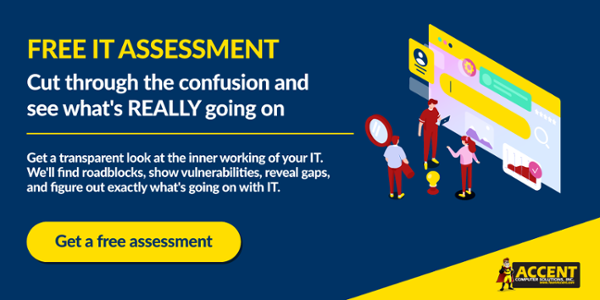Many business leaders don’t think they have unmanaged IT, but they do. For whatever reason – to save money, for self-reliance, or lack of knowledge – they decided that it would be better to put together their own mix of technology services and tools rather than contract with a managed IT services provider to meet their IT needs.
Chances are good that the outcome of their custom mix has not met expectations, and IT has become an increasingly frustrating obstacle that the whole business deals with every day.
In this article, we’re going to compare managed IT services with unmanaged IT to help frustrated business leaders get a glimpse of a better and more cost-effective way to manage the IT function of their business.
Let’s take a look.
- The Approach: Reactive vs. Proactive
- How You Pay: Time and Materials vs. Fixed-Fee
- The Results: Unpredictable vs. Predictable
The Approach: Reactive vs. Proactive
Reactive
Have you ever heard of the term “break/fix”? This simply means that when something breaks, it gets fixed. This is a reactive approach, as there isn’t any action taken until something happens.
In the IT world, the reactive approach focuses on solving problems of all sizes, but often lots of minor problems are a sign of a much bigger problem under the surface. Because they’re getting bombarded by users’ needs, IT uses their time to alleviate symptoms and never gets to the root cause of the issues.
It’s like airing up your car tire every day instead of removing the nail and repairing the hole.
Proactive
The proactive approach of managed IT services is concerned with preventing problems from happening in the first place.
No one knows how long a server, switch, or PC will last, but it’s pretty easy to predict when they’ll start needing more maintenance. Scheduling hardware replacement on a set cycle is an example of being proactive.
It’s like buying new tires before your old ones get bald so that you don’t have to worry about losing traction on a rainy day.
🔎 Related: What’s It Like To Be an Accent All-Inclusive Managed IT Services Client?
How You Pay: Time and Materials vs. Fixed-Fee
It’s surprising how many business leaders think managed IT services are out of their price range. They also often think they’re not going to need much help because they “don’t have that many problems” or they have someone internally who can take care of everything.
What they may not consider is how much longer it takes to fix problems when they don’t have an expert (and there are many different areas of expertise in IT) and how much maintenance is (or should be) going on behind the scenes. They also may not realize that when there is a disruption or a full-scale IT outage, staff are not working, and there’s a cost associated with that.
🔎 Related: 2022 Managed IT Services Cost & Pricing Guide for California Businesses
Time and Materials
Time and materials (T&M) mean that you’re paying for the technicians’ time, and you’re paying for materials. With T&M, you can buy time by the block, which can include some monthly deliverables that look like managed services, but they’re really not. They’re just deliverables.
With T&M, your IT vendor makes more money when you have problems for them to fix. So that makes you wonder how concerned they are with preventing problems if the more problems you have, the more money you have to pay them.
Fixed-Fee
With managed IT services, you pay a fixed monthly fee. There are expectations for what the IT company will do for that fixed amount. Remember that managed IT services are proactive, so a good portion of what they’re going to do for the money you pay them is to prevent problems. Their goal is to have your IT function running without hiccups and interruptions.
Isn’t that what you want, too?
Take cyber security, for example. A cyber attack could take your company down for days or even weeks. In that situation, your IT company will be working day and night until the situation is stable. As a result, it takes fewer resources for the managed IT services company to prevent the cyber attack from happening in the first place, even though it means they have to invest in the tools and processes to minimize your risk.
Prevention is best for everyone.
🔎 Related: Common Outsourced IT Contracts Decoded
The Results: Unpredictable vs. Predictable
You probably already know where we’re going with this one. Take the cyber attack scenario, for example.
- What happens when you have a cyber attack? Your people and your operations are disrupted.
- What happens when your server crashes? Your people and your operations are disrupted.
- What happens when you get a new cloud service, and your network can’t handle the traffic? Your people and your operations are disrupted.
You get the picture.
With managed IT services, the result is predictable IT, but something else also happens. When your IT function is being managed, and you have a stable IT infrastructure, you can suddenly do more with technology than you could before.
You can use IT to contribute to your business goals.
How Does Unmanaged IT Happen?
Why do people eat junk food? Why do we take the elevator instead of the stairs? Why do we let our tires go bald? Why do we skip oil changes? Sometimes it’s cheaper. Sometimes it’s easier. Sometimes we just didn’t know there was a better way.
It’s the same with IT support.
You don’t know what you don’t know, so cut yourself some slack. Then contact us to schedule a free IT assessment. Even if we don’t end up working together, you’ll get practical, actionable information that you can use to improve the IT function in your business.