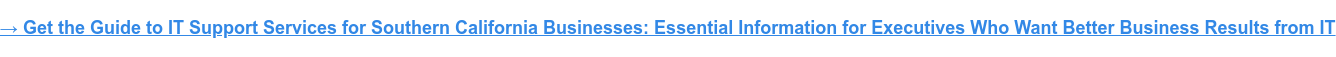Information technology is critical to operations for most companies and has the power to catapult growth when utilized effectively. Conversely, powerful business tools can quickly become frustrating and expensive roadblocks to achieving business objectives if things aren’t going well with IT.
Through extensive conversations with many executives about their IT situations, some common themes have emerged.
These are the top 10 most common technology problems that small and middle-market businesses face.
1. Compliance Requirements and Cyber Insurance Applications
2. Backup and Disaster Recovery Challenges
3. Data Sprawl and Integration Challenges
4. Root Causes Aren’t Uncovered or Addressed
6. Lack of Strategic IT Planning
7. Employee Onboarding / Offboarding and Asset Management
10. Hardware Delays and Supply Chain Issues
Let’s explore each technology problem.
1. Compliance Requirements and Cyber Insurance Applications
Accountability for cyber security is increasing as cyber security threats become more prevalent.
Many industries have regulatory compliance requirements such as HIPAA, ITAR, NIST, and CMMC. Navigating the technical and non-technical nuances of these requirements can be challenging.
Cyber security insurance has also grown in popularity given the losses companies have experienced related to cyber security incidents.
When an attack occurs, expenses and fines can mount up quickly. Cyber liability insurance is designed to help your business bounce back financially after a cyber attack. A cyber liability insurance policy covers the costs of ransom payments, data recovery, hardware replacement, regulatory fines, legal fees, and other expenses.
The difficulty arises when applying for the policy. The applications can be confusing and inconsistent.
You’ll need to provide technical and non-technical information that addresses everything from your company’s size to the exact details of your security and processes. This is because coverage and premiums are based on your security stature.
Getting the information needed for the more technical aspects of the application tends to be a roadblock for executives due to the complexity of cyber security. However, working closely with your IT manager or IT services provider to answer those questions can help you get the best coverage at the lowest prices and even reveal the holes in your security.
2. Backup and Disaster Recovery Challenges
If you’ve ever accidentally deleted a file, experienced a power outage, had a server crash, or had any other “data disaster,” then you know how important having a reliable backup and disaster recovery plan can be (or would have been!)
Having the right backup solution and disaster recovery procedures in place for when these events inevitably occur is critical to eliminating the downtime and expenses that accompany them.
So Much Data…What Needs to Be Backed Up?
We have the ability to create, collect, and store SO much data these days. The challenge is knowing what needs to be kept, for how long, and how quickly you might need it back if something bad happens.
Keep in mind that data backups have a cost. The amount of data you back up and the speed at which you’d need to get it back are two factors that impact the cost.
Related Resource: Data Backup and Storage Options for Small Businesses
Data Backup and Remote Employees
Does your backup strategy include a way to backup the files your remote employees use?
Everything was a lot simpler when everyone worked under one roof – or a series of offices. But, with the recent prevalence of remote work, companies now have tens or hundreds of “home offices.”
Ensuring all of the data they’re working on makes it to a shared place where the IT department can see it and back it up is critical to maintaining collaboration and business continuity should a data disaster happen.
3. Data Sprawl and Integration Challenges
Software is an incredible thing. With the explosion of SaaS software, it’s relatively inexpensive for businesses to get the right tools to make their businesses better – and there are SO many. The problem is that there isn’t an all-in-one solution for most companies. As a result, work ends up being done in multiple systems, and if the tools aren’t integrated, you have a hard time finding anything anymore. We call this data sprawl.
Is it in SharePoint? Is it in OneDrive? Is it in the CRM? Is it in the project management tool? 🤷
Also, as new technologies are released, sometimes they don’t play nice with older systems or applications. For example, upgrading an operating system could cause applications or peripherals to stop working because they aren’t compatible.
Both data and integration challenges can result in the double-entry of data, having to look in multiple places for information, and other inefficiencies. Thorough planning before implementation can minimize these issues.
4. Root Causes Aren’t Uncovered or Addressed
When IT departments or providers have a process for tracking issues, they’re able to analyze the data and identify trends. When they dig into those trends, sometimes they find that an issue is a symptom of a more significant problem. Solving the root cause would make the problem go away for good and keep employees productive instead of on the phone with IT support.
5. Cyber Security Risks
Hackers are becoming more sophisticated, and small businesses are being targeted now more than ever before. Think of all of your trade secrets, confidential communication, customer information, and HR records that are stored on your company’s devices.
What would be the impact if this data fell into the wrong hands? There is a cost-effective suite of IT security procedures and solutions worth considering. These pay dividends in the long run – an incident isn’t worth the headache.
Data Security and Remote Employees
With a large portion of today’s workforce working remotely or in a hybrid situation, a whole new set of business challenges have cropped up. One of those challenges is keeping your employees and their data safe from attackers while working remotely.
Providing workers with company-owned computers, using a VPN for remote access, and updating your data backup policy will help ensure that your remote worker’s data is just as secure as your on-site employees.
Related Resource: 17 Foundational Cyber Security Measures Businesses Need
6. Lack of Strategic IT Planning
Often, IT and business leaders are disconnected. The leaders see the bigger picture, but sometimes IT isn’t informed to make sure that business goals can be accomplished without technology getting in the way.
How would business operations be different if the business and technology plans were aligned and the organization could scale without constraint?
For example, if you plan to grow significantly in the next three years and IT is in the loop, the infrastructure implemented for current challenges may be different so it can accommodate the long-term growth.
7. Employee Onboarding / Offboarding and Asset Management
Employee Onboarding
A new employee’s first impression of your company is typically based on your onboarding process, and you want it to go as smoothly as possible. This is especially true for remote workers who might never set foot in your physical office.
It can get rocky without a thorough new hire onboarding process. This ensures every new employee receives the right equipment, access, and training to hit the ground running and set them on the path toward success on their very first day.
Employee Offboarding
Offboarding employees is a security risk. After all, the departing employee had access to your systems and data. Therefore, no matter the reason for the separation (amicable or otherwise), ensuring any company-owned hardware is returned and their access is terminated successfully is vital to safeguarding your network and sensitive information.
A thoroughly documented process is critical to making sure nothing is missed.
Asset and Hardware Inventory Management
Not keeping track of your assets can be costly. For example, without a constantly updated inventory of both hardware and software (licensing), you could be paying for too many licenses, buying hardware you don’t need because it’s already available, or worse – a computer “walks away.”
Another issue that has become more common as businesses embrace remote work is hardware storage and inventory management. Without a physical office, where do you keep old hardware or new hardware that’s waiting to be deployed when the time is right? And if it’s stored offsite, how do you know what you have and if it’s secure?
Many managed IT services providers now offer their clients secure storage and inventory management options. It makes sense since, in many cases, they are the ones preparing and deploying hardware as needed for your company.
8. Frustrated Users (Employees)
Interacting with technology is a huge part of your employees’ day. Using slow, outdated systems with frequent problems makes it much more difficult for them to be happy and productive, ultimately decreasing their output. How would it impact your business if you enabled your employees to get just 5 percent more accomplished every day simply by keeping your technology up to date?
Slow IT Response Times
When your IT team or managed IT services provider isn’t able to resolve issues promptly due to a lack of tools, expertise, or time, employees become frustrated, and productivity declines.
With the right IT support team (whether it’s outsourced, in-house, or a combination of both), users should be able to contact support and have their issues worked on swiftly. Some issues are more complex than others and may take a long time to be resolved if a vendor or manufacturer is involved. But you should expect that issues are being worked on as quickly as possible given each situation.
Evaluate your IT processes and procedures to ensure that issues are addressed and remedied in a timely manner.
Related Resource: 7 IT Metrics and KPIs Executives Should Be Tracking
Extra Step of Security
Security measures are a necessary evil given today’s cyber security landscape. They’re designed to help keep the wrong people out of the system, which means more time is spent verifying that you’re one of the right people.
Multi-factor authentication (MFA) is one of those steps that often frustrates users. It’s recommended for logging into accounts and accessing data as an essential layer in keeping business data safe.
Users are prompted to enter their password and a one-time code to verify that they are who they say they are. This second step of verification might seem like more of an annoyance to employees than a benefit, but implementing this procedure helps defend against an attacker accessing your data through an employee’s account.
Remote Work Experience
Working remotely is different than being in an office environment – for better or worse. In either case, employees need the right tools and access to systems and data regardless of where they’re working from.
Managing a team of remote workers is also a new and different experience for some. When everyone is in the office together, it’s easy to stop by people’s desks to connect, collaborate and mentor. Remote work doesn’t allow for the same kind of natural connections – it has to be intentional. With tools like Microsoft Teams, managers and teams can work together seamlessly. This helps employees get the support they need and stay connected.
With the right planning and technology, remote workers feel empowered and enabled to do their best work. As a result, their productivity will improve, and they will experience a better quality of work-life.
9. Facilitating Training
Every employee has a different comfort level with technology. And as technology has become more prevalent in daily business functions, training is even more important to keep employees happy, productive, and confident in their roles.
Training is also vital to the security of your business network and sensitive data.
You can quickly and easily find tutorials for all types of software applications, hardware, and even cyber security awareness training. However, accessing and facilitating those resources for your employees can be challenging, considering the abundance of readily available online training.
Your IT support team can help you determine the appropriate resources necessary to train your employees properly.
10. Hardware Delays and Supply Chain Issues
The COVID-19 pandemic and its repercussions are being felt everywhere – supply chain issues are one of them.
Major shortages of everything from raw materials to computer chips is impacting our ability to get our hands on all kinds of goods.
Due to this shortage, companies are having to plan several months in advance, make purchase decisions quickly, and wait longer for the hardware to come in. It puts everyone in a frustrating spot.
For example, the timeline for getting a business-class computer currently is at least 90 days. That puts businesses in a tight spot if one machine breaks and they need a replacement, or if they hire new staff members and need new computers for them.
Also, since inventory is so limited, hardware quotes are being provided by manufacturers, and if the order isn’t placed within 12-24 hours, the hardware is no longer available at that price – or no longer available at all.
Ready to Solve Your Small Business Technology Problems?
These 10 technology problems (and many others) facing small businesses are considered “the norm” because many businesses don’t realize that better IT support results were possible.
If you’re struggling with an IT dilemma and want to make sure you’re getting the most out of your information technology investments, give us a call at (800) 481-4369.
Editor’s Note: This article was originally published in April 2015. It has been revamped and updated with the latest information.